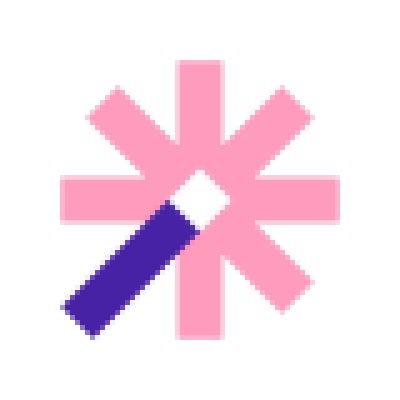What's new
Follow up on the latest improvements and updates.
What's new
Follow up on the latest improvements and updates.
Feedback
Follow up on the latest improvements and updates.